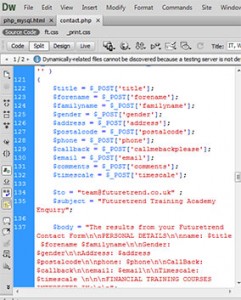Dreamweaver (DW) is web development software, made by Adobe, that lets web developers code,
test, run, and preview their programs within minutes. This web development software has tons of features and We’ll explore some of these in this blog.Most of these features are guaranteed to make your Web Development life much easier.
The top 7 features of Dreamweaver IDE:
1. Code Minimization
Whenever you are coding a web page that consists of more than hundreds, and even thousands, of codes, you may get overwhelmed and lost while navigating through different sections of the page. The Dreamweaver code minimization [-] feature makes it easier for you to select a chunk of code and, well, minimize them, so that you don’t have to bother with it until you decide to use (expand) it.
2. Code Formatting
While creating a web project, particularly the bigger ones, it’s not uncommon to see your code and its structure get tangled, disorganized, and clutterred. This clutter may not cause you problems straight away, but later on, especially during code editing and debugging phase, you will definitely wrack you brain because you can’t seem to locate different sections of codes inside the page. But with Dreamweaver’s ‘code formatting’ feature, order is re-established.
Here’s how you format code: Select the chunk of code, and under the ‘Commands’ menu at the top, click on the ‘Apply Source Formatting’ and viola, everything looks clean, organized, and clutter free!
3. Code Navigator
Dreamweaver offers a user-friendly and easy to understand interface development environment (IDE) to code projects, build apps, and create websites. Code navigator, for example, tells you exactly where you are in the site, and above all, styles important elements surrounding it, making it easier for you to navigate around the murky and complex algorithms inside the page.
4. Code Snippets
Web developers frequently use scripts and small programs (code snippets) that intermix together to create a giant working engine. Although coding each of these code snippets would be fun, why not use Dreamweaver’s built-in snippets instead. Not only will you save tons of time, but you’ll also utilize DW to its maximum.
5. Insert Menu
Just like code snippet, DW also offers ‘insert menu’ option that has a bunch of cool pre-written codes to integrate small applications into your web project. For instance, to make your web page SEO-friendly, you can use the meta keyword option, or insert web form and its elements (radio buttons, text fields, hidden fields, and so on) for contact us page, or create a smooth rollover navigation bar. You really don’t have to Google every time you require to use small and simple codes, DW has it all… and its recommended you use ’em!
6. Easily Find Embedded Files
If there are any Stylesheets or JavaScripts you have referenced in the web page, then the new DW IDE will help you access them, easily! This means that you no longer have to open dozens of tabs all at once. Instead, you just have to open the right one, and you’re good to go!
7. Find Replace Tool
During web development, you end up in situations where you might want to add a class to a bunch of list, or remove the class all together from all the files. Instead of opening every single file, all you do is use the Find and Replace tool, select the folder where you want DW to look for the matches, and look…you’re done!
8. Bonus: Live View
Developers often need to see a preview of their coding right away! And opening up the browser and checking for the change would be frustrating sometimes. Don’t worry! DW will let you preview your work live, and also shows the changes right away! Amazing, isn’t it?
To learn more tricks and tips that will make your programming life much easier you can consider joining our Dreamweaver training course.