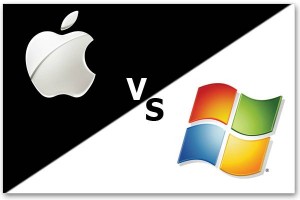So you’ve started out on a new career path and if you get through this first hurdle (CeMAP) then it would be the beginning of a bright future as a mortgage advisor. Yes, times may be hard at the moment but it’s a sector that will see brighter days again. After all, we are a nation of homeowners aren’t we? The desire for owning property is never going away and once the lending criteria eases up or the economy gets better….you’ll be the one smiling.
However, CeMAP qualification stands in your way and you’ve got to crack this first. It would really be too embarrassing to tell your family, friends, and colleagues that you failed your CeMAP certification exam.
If you add up your investment in time, money and emotion, it doesn’t make sense to take the exam with any lingering doubts. You need to take the exam with confidence and be ready to pass!
Be honest and ask yourself these questions.
Have you really put in enough study time?
When you were studying did you really “get it” or were you just turning pages?
Do you know your weakest area in the CeMAP syllabus?
Are you consistently scoring over 70% in each unit?
Do you know the answers to the questions before you even see the answers?
Are you guessing at the right answer a lot?
Do you know how it feels to take the actual CeMAP exam?
Are you willing to keep on paying extra to retake the exam?
Are you confident that you will pass on your first try?
If you answered NO to at least one of the questions above, then you may need some help to get you over the line. It can be very frustrating studying CeMAP on your own. The subject matter is not the most riveting. It helps when you have experienced CeMAP tutors that can help you make imaginative connections to the material. It’s even better when you have a study group for motivation, support and of course to share your success with!